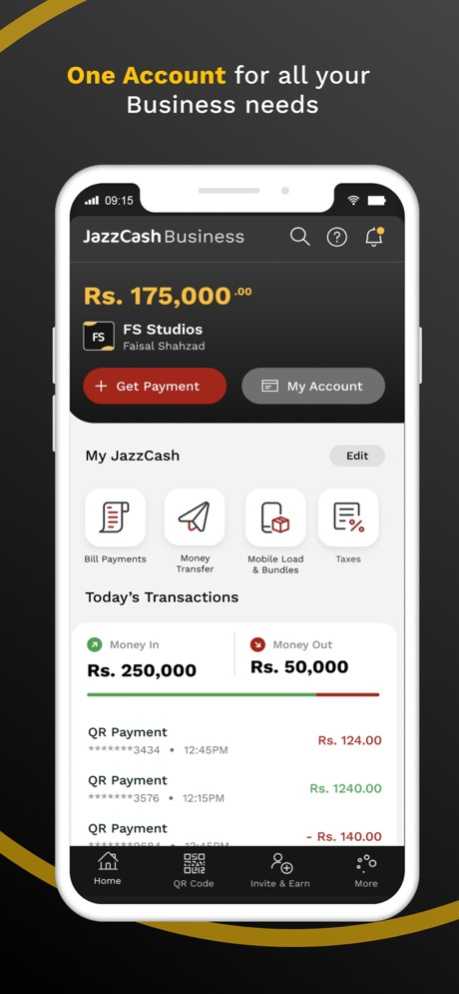JazzCash Business1.3.2
Publisher Description
JazzCash Business provides a solution to all your business needs by bringing a world of payment options at the palm of your hand. It empowers you to track your business’s performance, to accept and manage payments from your customers and to make your own business disbursements in an efficient manner.
Manage your business on the go by getting real time visibility of the money moving in & out of your account and by using our many exciting features:
Easy and Swift Registration Process.
Sign up easily in just in a few simple steps with the seamless registration process.
Request Payments and Generate Invoices
Send, manage, and track your payment requests and invoices without any hassle. Easily edit and send reminders for delayed payments.
Make Instant Payment Refunds to your Customers
Easily refund payments directly to your customers account by using payment refund option.
Get your Business QR Code
Receive digital payments from your customers via QR codes. Your QR code will be provided to you at the time of successful registration. You can display this QR code either digitally from the app or share it with your customers using the in-app share feature.
Generate QR Codes of any Amount in Real-Time
You can also generate customized QR codes for any amount, making it easier than ever to collect digital payments.
Order your JazzCash Business Debit Card
Order, track and manage your JazzCash Business Debit Card using the app. On receiving the card, you will be able to manage your card’s PIN and card blocking through the app
Receive your Account and Tax Statements
Track your business performance on the go by monitoring your real-time transaction history. You can also receive Account and Tax statements on your email for complete visibility.
Make Swift Payments and Fund Transfers
Manage your supplier payments and employee salaries at one place.
You can also pay your utility bills or purchase mobile load & bundles, bus tickets and other things from your JazzCash Business app.
Earn Rewards by Inviting your Customers or Other Businesses to JazzCash
Invite other businesses to JazzCash Business App or your customers to JazzCash Customer App so that they can enjoy the benefits of JazzCash just like you.
On every successful invite your will earn a reward so keep track of your invites and send reminders to encourage them to sign up.
For feedback and suggestions, feel free to write to us at: complaints@jazzcash.com.pkFeb 18, 2025
Version 1.3.2
• Various performance improvements and bug fixes to make the app even better.
About JazzCash Business
The company that develops JazzCash Business is PAKISTAN MOBILE COMMUNICATIONS LTD. The latest version released by its developer is 1.3.2. This app was rated by 8 users of our site and has an average rating of 4.1.
To install JazzCash Business on your iOS device, just click the green Continue To App button above to start the installation process. The app is listed on our website since 2025-02-18 and was downloaded 2,231 times. We have already checked if the download link is safe, however for your own protection we recommend that you scan the downloaded app with your antivirus. Your antivirus may detect the JazzCash Business as malware if the download link is broken.
How to install JazzCash Business on your iOS device:
- Click on the Continue To App button on our website. This will redirect you to the App Store.
- Once the JazzCash Business is shown in the iTunes listing of your iOS device, you can start its download and installation. Tap on the GET button to the right of the app to start downloading it.
- If you are not logged-in the iOS appstore app, you'll be prompted for your your Apple ID and/or password.
- After JazzCash Business is downloaded, you'll see an INSTALL button to the right. Tap on it to start the actual installation of the iOS app.
- Once installation is finished you can tap on the OPEN button to start it. Its icon will also be added to your device home screen.
Program Details
System requirements
Download information
Pricing
Version History
version 1.3.2
posted on 2025-02-18
Feb 18, 2025
Version 1.3.2
• Various performance improvements and bug fixes to make the app even better.
version 1.2.8
posted on 2024-06-12
Jun 12, 2024
Version 1.2.8
Biometric Account Upgradation:
Upgrade accounts using fingerprint scanning via the phone's camera.
Enjoy increased debit and credit limits and new features.
How to Upgrade Your Account:
Open the JazzCash Business App.
Click on the fingerprint Icon on the Home Screen or upgrade from ‘My Account’.
Follow instructions to scan your fingerprint.
Upgrade and access Increased Limits instantly.
version 1.2.7
posted on 2024-05-29
May 29, 2024
Version 1.2.7
Biometric Account Upgradation:
Upgrade accounts using fingerprint scanning via the phone's camera.
Enjoy increased debit and credit limits and new features.
How to Upgrade Your Account:
Open the JazzCash Business App.
Click on the fingerprint Icon on the Home Screen or upgrade from ‘My Account’.
Follow instructions to scan your fingerprint.
Upgrade and access Increased Limits instantly.
version 1.2.6
posted on 2024-03-21
Mar 21, 2024
Version 1.2.6
Introducing the Supplier Payment feature, which offers credit Sahoolat for stock purchases from selected distributors. Please note that the credit option will initially be available to a limited number of users.
Raast P2M QR code is now available for Beta users. If you can view Raast logo on the QR this means you are enabled in beta phase. It will be available to all users post beta in a few weeks.”
version 1.2.5
posted on 2024-02-22
Feb 22, 2024
Version 1.2.5
Pay via Link: Introducing our new Pay via Link feature! Now you can easily accept payments from cards by sharing a secure link with your customers. Receive instant payments directly into your merchant account hassle-free.
Enhanced User Experience: We've made improvements to enhance overall app performance and stability. Enjoy a smoother experience while managing your transactions.
version 1.2.4
posted on 2024-02-14
Feb 14, 2024
Version 1.2.4
• Pay via Link: Introducing our new Pay via Link feature! Now you can easily accept payments from cards by sharing a secure link with your customers. Receive instant payments directly into your merchant account hassle-free.
• Enhanced User Experience: We've made improvements to enhance overall app performance and stability. Enjoy a smoother experience while managing your transactions.
version 1.2.3
posted on 2024-01-09
Jan 9, 2024
Version 1.2.3
Bug fixes and enhanced user journeys
version 1.2.2
posted on 2024-01-04
Jan 4, 2024
Version 1.2.2
Bug fixes and enhanced user journeys
version 1.2.1
posted on 2023-11-02
Nov 2, 2023
Version 1.2.1
Here’s what you can explore with the latest update!
1. Revamp of Instant loans making them more cost convenient with a daily pricing mechanism.
2. Introduction of new payment methods in Get Payments
i. Generate QR of any amount and share.
ii. Merchant initiated payment request from customer wallet.
version 1.2.0
posted on 2023-09-25
Sep 25, 2023
Version 1.2.0
Here’s what you can explore with our latest update!
1. Settle your funds into any bank account instantly and schedule them to repeat daily, weekly & monthly as per your need.
2. Enhancements in overall user experience to improve app performance and stability.